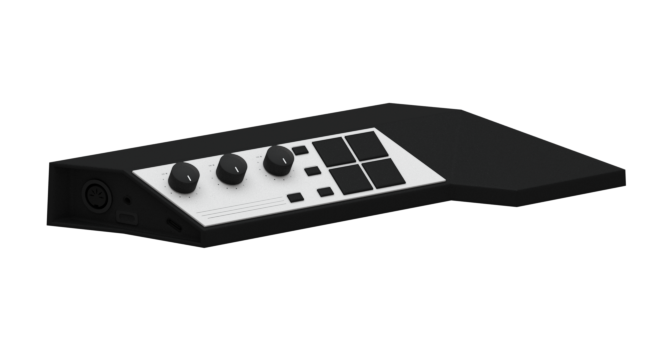Keyboard Instruction
Q
W
A
D
to activate pads
F
G
H
J
K
L
to change effects
E
R
D
C
for transport buttons
Test it out!
This little emulator will give you the taste of how you can use your Jammy MIDI as a MIDI launchpad creating the loops using drum, bass, and piano samples, adding and adjusting the reverb, delay, and EQ effects.
That's just a sneak peek of what you can do with it: The real Jammy MIDI frame has fully programmable controls that you can map however you want, giving you immense possibilities.
Use your keyboard to enjoy this virtual Jammy MIDI Frame!
That's just a sneak peek of what you can do with it: The real Jammy MIDI frame has fully programmable controls that you can map however you want, giving you immense possibilities.
Use your keyboard to enjoy this virtual Jammy MIDI Frame!
swap pads
clear loop
rec
play/stop
M